Unproductive meetings, we know them all. It’s a practice that many a company would love to banish, and yet they rarely achieve this noble goal. On average, 71% of our meetings are considered ineffective. The big culprits: insufficient preparation, trouble structuring discussions, or simply an unsuitable format. To avoid these pitfalls, it’s important to appoint a facilitator who knows how to run a meeting properly.
No one’s born a facilitator—it’s an acquired talent! To help you better grasp all that’s involved when leading a meeting, we’ve put together this article:
- 10 bad practices to avoid—for facilitators and participants alike
- 10 best practices to successfully facilitate a meeting
Read on to bid farewell to meeting fatigue!
10 bad practices that make your meetings less efficient
Do you often feel like you’re wasting time in meetings? If so, there’s a good chance that one of these ineffective practices is to blame. Whether you’re a moderator or a participant, try to avoid them as much as possible!
1. Not thinking through why you’re having the meeting
Holding a meeting without clearly defining the purpose is the first trap many companies fall into. Whether the meeting is already planned or not, always ask yourself whether it’s really needed, and what it’s going to be used for.
- Do you have any important issues to discuss that require a joint decision?
- Do you need to bring several people together to brainstorm on a strategic topic?
- Do the topics to be addressed absolutely have to be discussed face-to-face (and not asynchronously)?
If you answered “yes” to any of these questions, a meeting may be necessary. If not, you’ll need to reconsider whether a meeting is necessary.
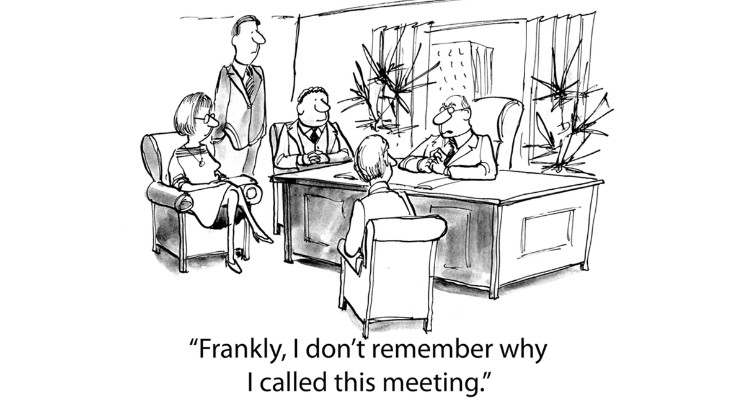
2. Planning the meeting at the wrong time
Ever received an invitation and thought to yourself: “What were they thinking? This has to be the worst possible time!” Choosing the wrong time can seriously undermine your meeting’s effectiveness. So, if you want to keep your peace of mind, don’t hold meetings:
- during lunch breaks
- before 9 am and after 6 pm
- in the middle of the day
- on days already filled with meetings
Check where participants are joining in from to avoid traffic or café noise where you can only catch every other word. If possible, make sure meetings don’t go on and on without a short break. If participants log on directly after a long meeting, it’s likely to be difficult for them to stay focused on what you’re saying.
3. Inviting the wrong people
To run an effective meeting, you need to invite the right people. Rather than inviting everyone without exception, only invite the right stakeholders—those you need to make the decision and/or those who need to know the information you’re going to share.
4. Not being fully prepared for the meeting
Good meetings are planned in advance! So forget meetings without a clear agenda, to avoid wasting everyone’s time.
Once the agenda has been created, it’s important to send it out in advance and clarify what is expected of each participant before and during the meeting. For example:
- Do participants need to make a presentation?
- Do they need to prepare to participate and share knowledge on agenda points?
- Can they add further points to the agenda they wish to raise?
By responding to these questions, you’ll ensure that every stakeholder arrives prepared for the meeting.
5. Failing to clarify the role of the facilitator
The facilitator (sometimes called the “moderator”) is the person in charge of leading a meeting. Roles here include:
- directing and overseeing exchanges
- gathering feedback from everyone
- managing any potential conflicts and differences of opinion
- ensuring shared information is clear to all
In some cases, the facilitator may also wear other hats like note-taking and following up actions. In other cases, others can fill the role of secretary or project manager.
As a result, the facilitator’s responsibilities are often not immediately self-evident, and this can lead to communication problems during the meeting.
So, take the time to document what’s expected of the facilitator, by using a tool like Holaspirit.
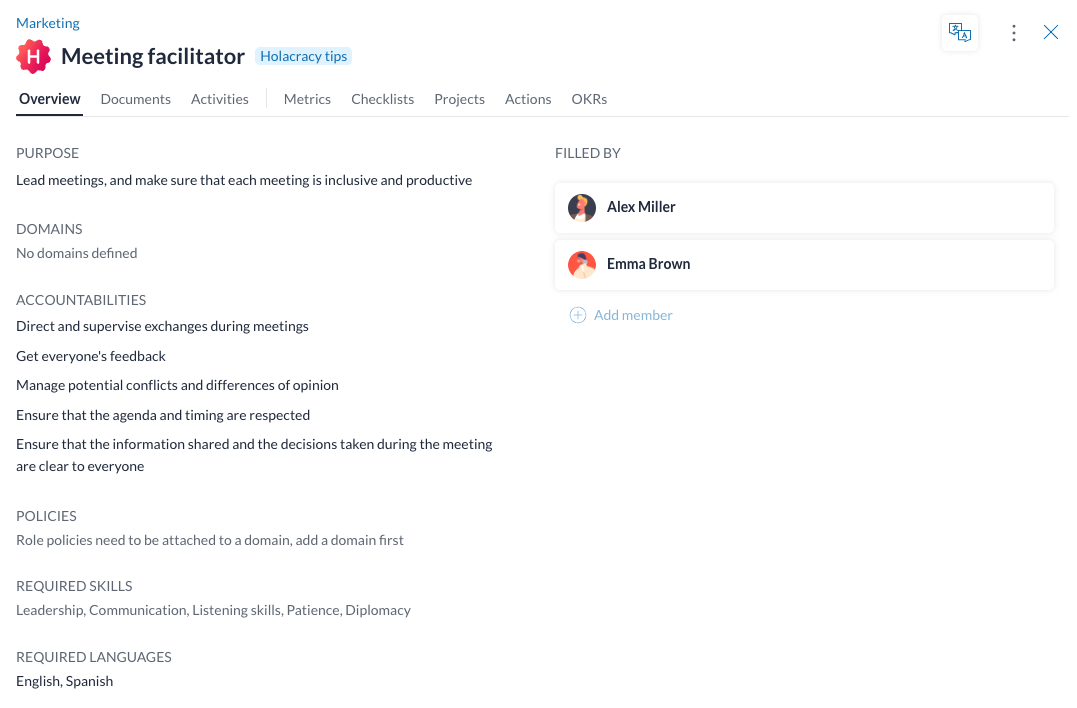
6. Not letting participants express themselves
It’s important to remember that leading a meeting doesn’t mean monopolizing the floor. This is a common mistake made by both the moderator and the participants. To be effective, a meeting must allow everyone to express themselves freely, without being interrupted by others.
Thus, practice active listening as much as possible, and take turns speaking to prevent your meetings from turning into a long diatribe or incomprehensible crosstalk.
7. Jumping around several topics at the same time
Another pitfall is wandering off the agenda and/or trying to discuss several topics at the same time. This practice often prevents you from finishing your meetings on time, with delays in decision-making. The result: everyone leaves the meeting dissatisfied.
To run a good meeting, make sure that discussions are limited to the topics on the agenda, and not to peripheral issues. Also, try to discuss more complex issues in depth. To get to the root of a problem, for example, you can apply the 5 Whys Method, which consists of challenging participants with the question “why” five times.
8. Not respecting the time limit
Do your meetings tend to drag on longer than they should? Are your staff members arriving late every other day? Well then, it’s time to banish these bad habits!
An efficient meeting is one that starts and finishes on time. So be sure to anticipate the time you need, to avoid the snowball effect (when one meeting finishes late, it can prevent another from starting on time, and so on).

If your meetings are particularly long, remember to include break times in your meeting agenda, too. 😉
9. Not coming to a decision
Unfortunately, meetings that don’t result in any concrete decisions or actions are commonplace in business. They’re often pointless and waste your employees’ precious time.
After all, the purpose of a meeting is not to philosophize for hours on end, but to reach a common understanding. To run your meetings effectively, limit everyone’s speaking time and use a voting system to agree to decisions quickly.
10. Keeping follow-up actions vague (or unattainable)
So—you’ve wrapped up your meeting, but now nobody really knows what to do next. There are several reasons for this:
- Follow-up actions and/or post-meeting task assignments were not discussed during the meeting.
- No one bothered to take notes during the meeting, so now no one remembers what to do.
- No minutes were shared with participants following the meeting, and no follow-up was carried out to ensure that everyone completed their assigned tasks.
Remember, then, to formalize your follow-up actions during and after your meetings, so that they don’t fall by the wayside.
10 best practices for leading a meeting
Now that you know the mistakes to avoid, let’s move on to the best practices for leading a meeting that doesn’t waste anyone’s time.
1. Predefine the meeting’s agenda and goals
The first thing to do before planning a meeting is to define your objectives—that is, what you seek to achieve through the meeting. Identify the topics that need to be discussed to this end, and those that require decisions to be made.
Based on these elements, you can draft up an agenda for your meeting and then invite participants to add any items they wish to discuss. Nothing could be simpler: you just need a co-editable document like the one below (created on Talkspirit’s OfficeNow suite).
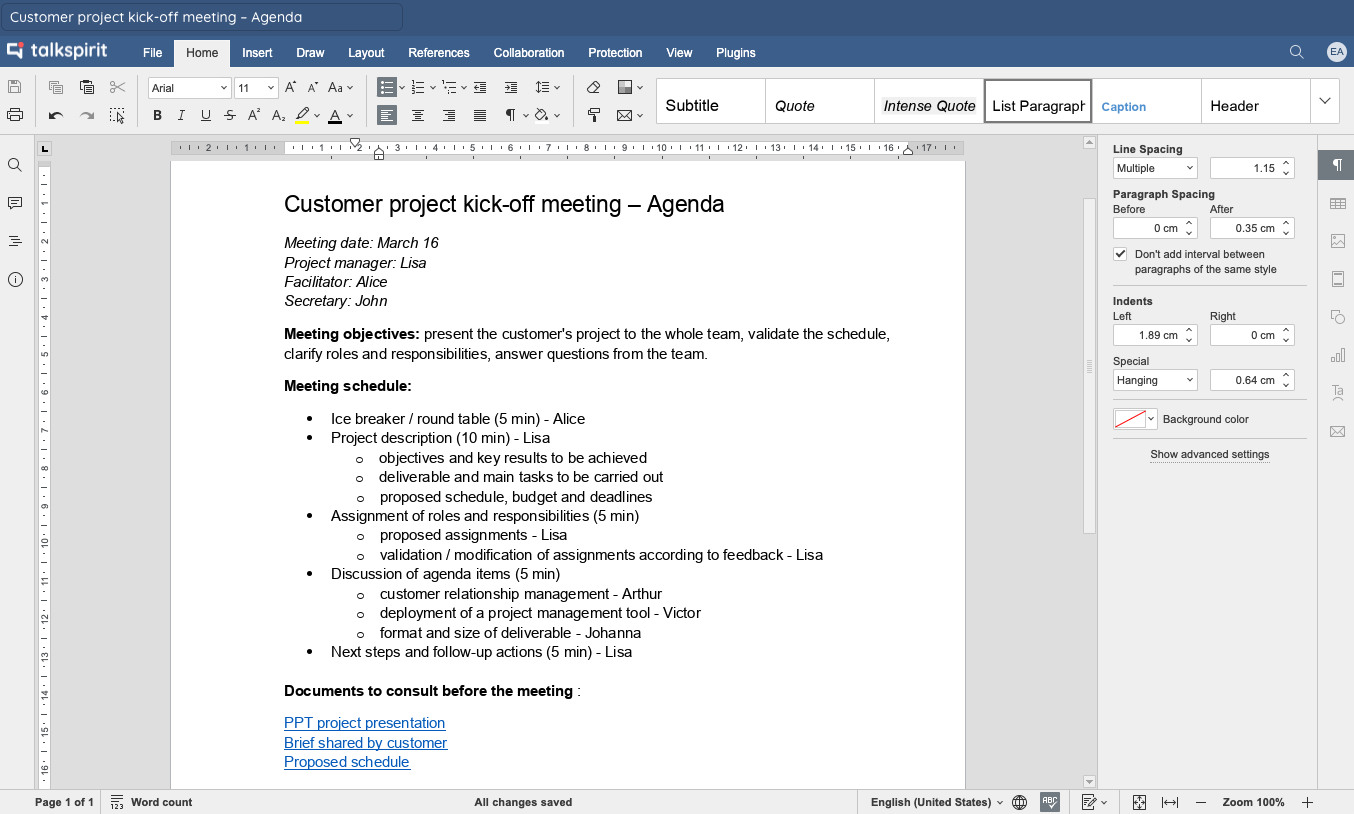
2. Organize your meeting
The next step, of course, is to organize your meeting. Send out an agenda invitation to the participants, taking care to invite only those who really need to be there. In this invitation, specify your topics and goals of the meeting (and if need be, add a link to related documents for context) so everyone can prepare in advance.
Ask each participant to confirm their attendance and share any points or questions they’d like to raise. This way, you’ll have time to drum up potential solutions!
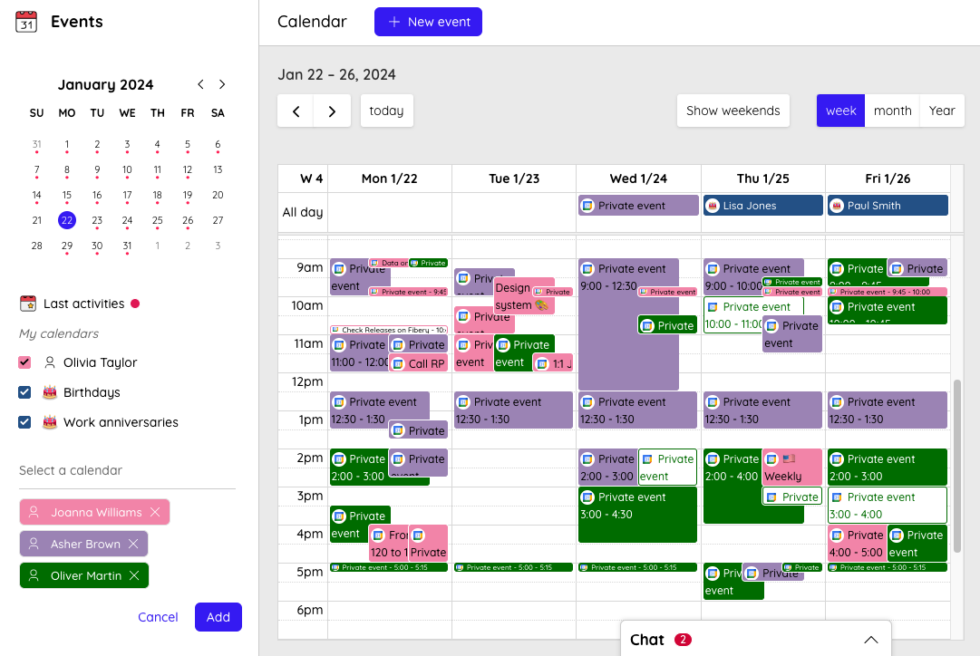
3. Explain the format
Thanks in large part to COVID, how people meet up has changed considerably in recent years. To avoid misunderstandings, it’s best to clarify:
- where the meeting is taking place: remote, face-to-face or hybrid mode (with a mix of remote and on-site participants)
- what types of information need to be shared
Depending on the format chosen, you’ll need to include a videoconferencing link in the invitation and/or reserve one or more meeting rooms.
Also read: 10 tips and tricks for improving the efficiency of your remote meetings
To save time, you can also create your own meeting templates on Holaspirit. The tool allows you to define the key time slots of your meetings and the type of content to cover at each time slot (for example, an action checklist, key indicators, a progress report, an OKRs follow-up report, etc.).
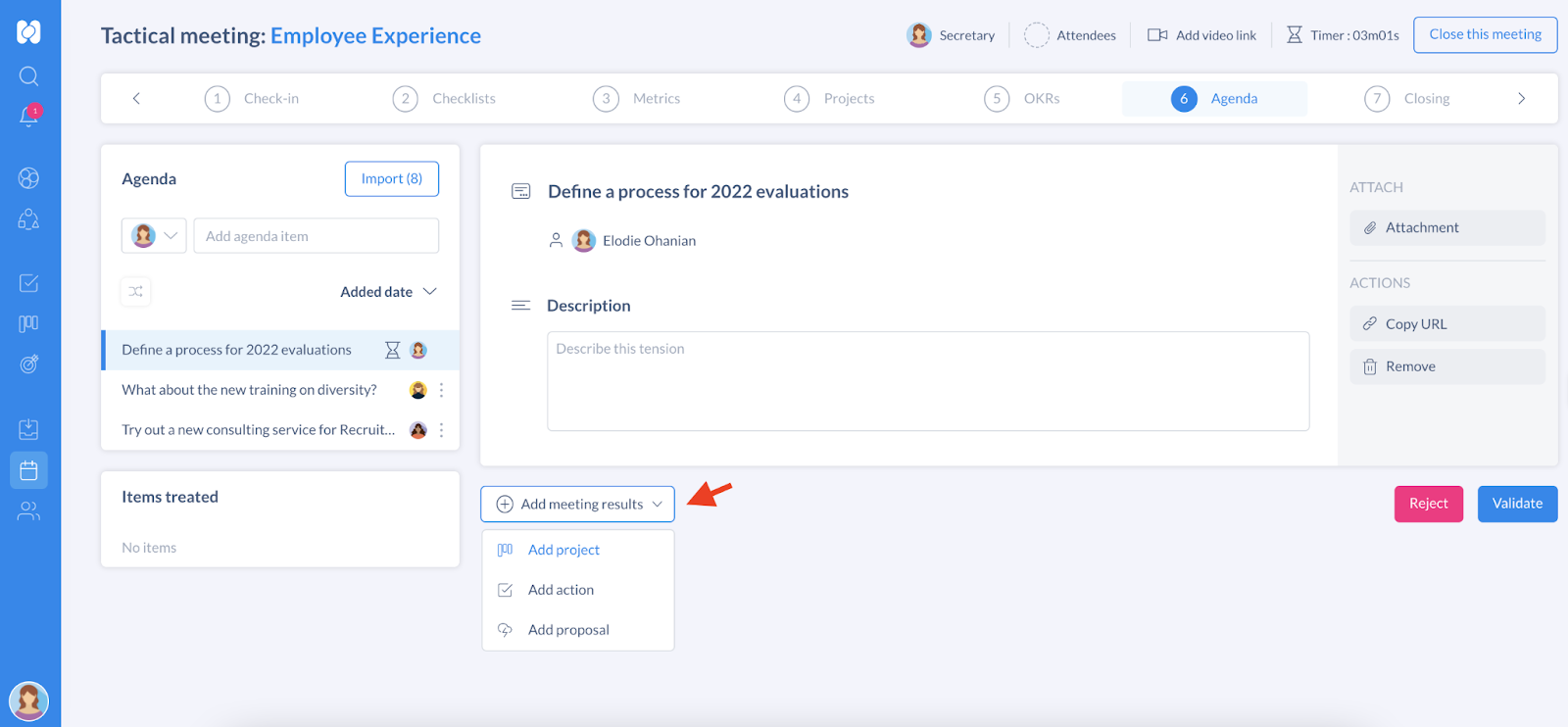
4. Choose the right collaborative tool
It’s hard to hold a hybrid meeting without an effective collaborative tool… To choose the right one, consider your needs:
- What features do you think are essential for any video conferencing tool (recording, polling, breakout rooms, screen sharing—you name it)?
- Do you need to equip your meeting rooms?
- What other functionalities do you need for organizing and leading a meeting? (shared agenda, resource reservation, chat rooms, office suite, etc.).
- What are your requirements (data hosting in Europe, SSO authentication, mobile application, ease of use, etc.)?
At Talkspirit, we centralize everything you need right on a single platform. Our collaborative tool integrates all the essential functionalities for organizing, leading, and following up after meetings: chat and videoconferencing, webinars, meeting room equipment, shared agenda, office suite, project management, and more.
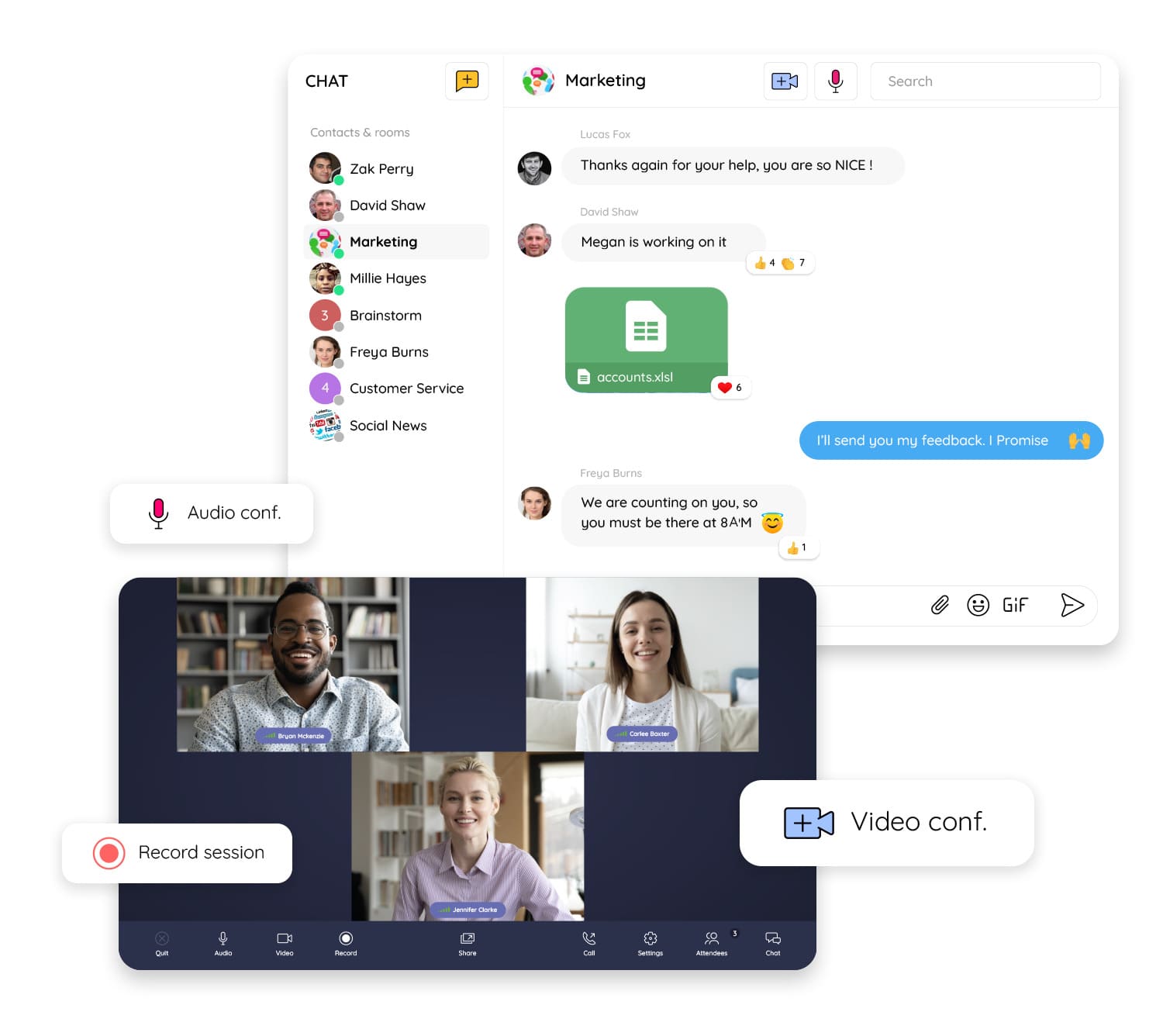
5. Set up internal rules
The best way to put an end to meeting fatigue? Create a practical guide to meetings, incorporating all the golden rules to be applied in meetings (for participants and facilitators alike). For example:
- arrive on time
- prepare for the meeting in advance
- raise your hand to speak (physically or virtually)
- don’t interrupt other speakers
- respect everyone’s point of view
- don’t do anything else during a meeting (like answering an email or scrolling on that smartphone)
- mute your mic when someone else is speaking
- avoid technical jargon and endless, useless abbreviations and acronyms
These rules can also be included in your welcome booklet (or any other induction document), so that new employees can easily familiarize themselves with them.
Also read: A Comprehensive HR Onboarding Checklist for New Employee Success
6. Keep participants engaged
Leading a meeting also means doing your utmost to keep participants engaged throughout. Here are a few ideas adapted to different meeting formats:
- At the start of the meeting, do a quick round table or an icebreaker to put participants at ease and relax the atmosphere
- Gamify the meeting experience: incorporate relevant polls, quizzes, and challenges—and keep tabs to encourage participants to contribute
- Share your screen and use a whiteboard to make your presentation more interactive
- Give participants a chance to brainstorm in small groups (in breakout rooms)
7. Encourage everyone to chip in
Of course, leading a meeting is not just about disseminating information in top-down fashion. Each participant must be able to express his or her views and opinions, so as to stimulate discussion.
As the meeting progresses, encourage participants to ask questions. Set aside time to discuss agenda items. And to get feedback from all participants— not just those who are comfortable speaking up—reserve time for those who speak the least.
8. Respect both the agenda and the time limit
The facilitator must also ensure that the meeting fulfills its objective and doesn’t wander off in all directions. He or she must frame the exchanges to ensure that the agenda is respected, that the expected decisions are taken, and above all that the meeting doesn’t overflow!
If necessary, he can appoint a timekeeper to keep an eye on his watch and remind him of the time remaining.
9. Take notes
Taking notes is essential when leading a meeting. While that may seem like a no-brainer to most of us, concise, written records of meetings are a challenge for some organizations.
At the start of every meeting, we recommend that you appoint a secretary to take notes. Any participant can play this role, including the moderator, so don’t hesitate to change secretaries at each meeting.
10. Follow up
Post-meeting follow-up is just as important as facilitation during the meeting. It reminds participants of the points that were discussed, and it keeps the others who couldn’t make it informed.
Here are a few best practices for following up after meetings:
- Share minutes from the meeting with those concerned (participants and guests who were unable to attend) via a publication on your enterprise social network. Include: topics discussed, decisions made, and actionable items.
- Ask participants for feedback on the meeting via a survey, for example. Suggest areas for improvement for future meetings.
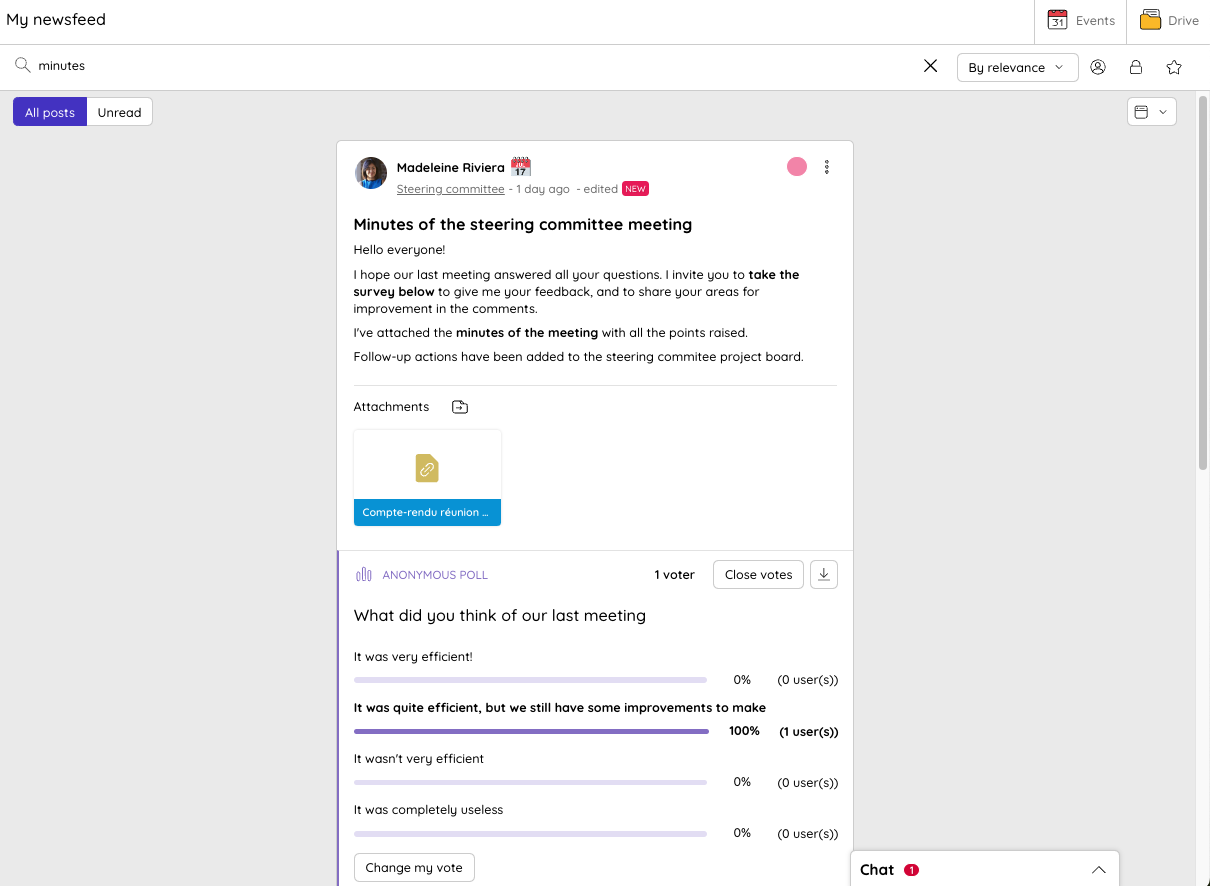
- Integrate follow-up actions into your project management tool. Assign the right actions to the right people, and add deadlines to ensure that tasks are completed on time. Talkspirit’s Projects module makes it easy for you to do just that, so don’t hesitate to try it out.
A final word
Thanks to these best practices, you now have the keys to running a meeting effectively—no matter where your participants might be. Establishing new habits can take a little time, so be patient and set the example so your entire team follows suit. Finally, don’t forget to stay well-equipped: set up a videoconferencing system for your meeting rooms, and deploy a collaborative tool with a videoconferencing module. The right tools can make all the difference, especially when you need to hold hybrid meetings.
The Talkspirit and Holaspirit solutions offer many key features for organizing, leading, and following up on a meeting. If this is what you’re looking for, don’t put off contacting our team! We’ll be delighted to help you get going.






