What if you could use just one platform for all your communication and collaboration needs? That’s the promise of the digital workplace, a cloud-based tool that centralizes all the organization’s knowledge, documents, and exchanges. It includes most of the functionalities found in various everyday collaborative tools: chat and videoconferencing, shared calendars and schedulers, project management, knowledge management, publications, office suite, and so on. Except that instead of juggling several tools, you use just one: the digital workplace.
Our customers have understood this advantage. As proof: 67% of them use Talkspirit to set up a digital workplace. Some deploy their platform independently, while others prefer to be supported by our team. But all go through the same deployment stages.
In this article, Adèle Hošek, Head of Customer Experience at Talkspirit, shares the 7 key steps to successfully deploy your digital workplace. 👇
1. Assess your needs
This is the essential step to take before deploying any tool. Assessing your needs means first asking yourself what kind of tool you need. Is it a digital workplace? An enterprise social network? A collaborative platform? An instant messaging service?
“When an organization is looking for a tool to manage internal communication, streamline team collaboration, and capitalize on its knowledge, it’s often a sign that it needs to set up a digital workplace,” Hošek explains.
If that’s your case, then the digital workplace is the ideal tool for you! To choose the right digital workplace solution, consider:
- Which issues you wish to resolve. For example, you probably would like to reduce reliance on email, make internal communication less top-down, create links between geographically dispersed employees, etc.
- The constraints you have to deal with. For example: a multi-site organization, a hybrid way of working, data security obligations, and integration with certain tools, etc.
Are you looking for a secure, ergonomic digital workplace that’s easy to set up? Then Talkspirit‘s your perfect solution! Our platform integrates all the key features your organization needs to streamline communication, collaboration, and knowledge sharing. Watch the video to find out how we can unlock your organization’s potential. 👇
2. Audit existing systems
“Before setting up your digital workplace, you also need to audit your existing communication and collaboration practices,” our Head of Customer Experience adds.
“On the internal communication front, you need to identify the communication channels you use, the way communication teams share information on them, and the way employees retrieve information.”
“On the collaboration axis, we’re going to look at the stakeholders with whom the organization works: are they internal only, or also outside the company? What tools do they currently use to collaborate? Do they have particular security issues? Are they regularly on the move?”
To make an effective diagnosis, Hošek recommends “getting in touch with the people directly concerned by the tool’s implementation—in particular communications teams, the IT department and the general management.“
3. Establish governance
The next step in setting up a digital workplace is to establish governance. “In concrete terms, this involves identifying the tools you’re going to keep, those you’re going to replace, and those that will complement your digital workplace,” says Hošek. “Once this work is done, you then need to clarify how the digital workplace is to be used—and how it fits into your employees’ work routines.”
A good way to explain this is to create a user charter gathering the rules of use for your digital workplace. In particular, you can include: the type of information to be shared on it, the channels/groups on which to share information, as well as best practices for using each feature (chat, publications, drives, projects, and much more).
4. Set up your digital workplace
Now that you know what the digital workplace will be used for, and how it will integrate with your various tools, all that’s left to do is… set it up!
During this phase, you’ll be able to:
- create a group tree (that is, define which types of group you want to create, and how you’re going to structure them)
- identify which spaces are to be launched first, what content is to be shared there, and who you wish to invite
- add content to the groups you’ve created
- customize the colors of your platform, and create a home portal that reflects your image
- define the applications you wish to activate (or deactivate)
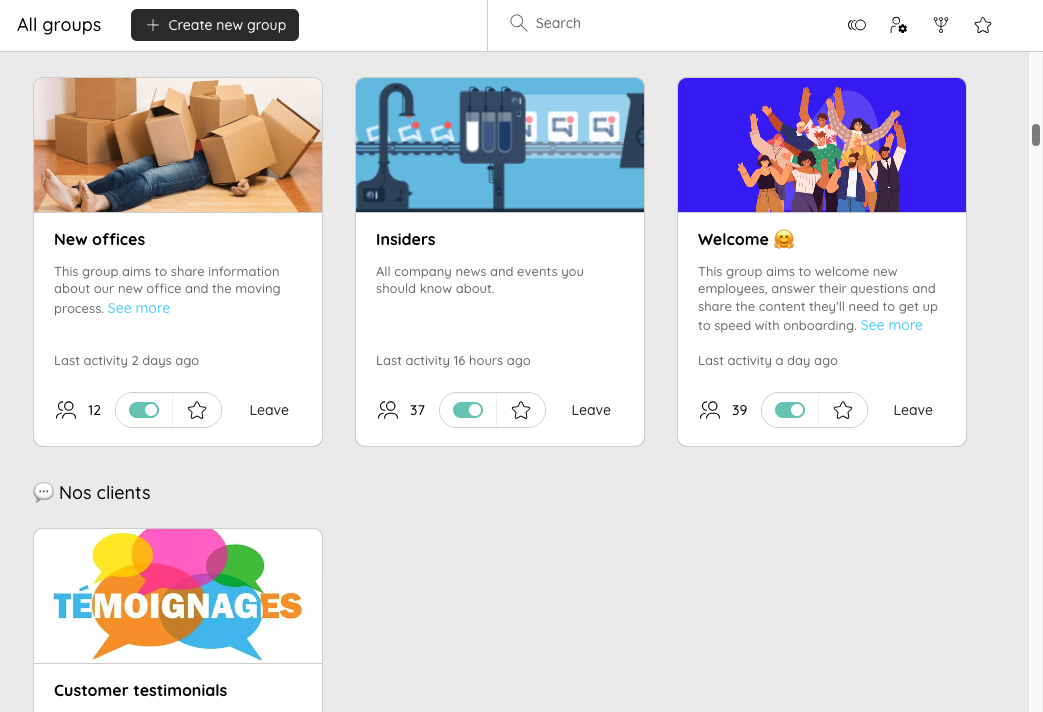
5. Create a communication plan
Once you’ve set up your digital workplace, you’ll need to create a communication plan to explain to your employees why and how you’re going to set it up. Here are 3 steps to follow.
Present the project
You have to make this first step happen before you even introduce the platform. The goal here is to share your vision (the reason you want to set up a digital workplace) and present the project to the rest of the company.
“This presentation is just as important for management as it is for all the other teams like HR, finance, communications, and IT. It’s what’s going to give the project legitimacy. This means clarifying upstream the key messages to be conveyed, the way they are to be communicated, and the formats to be used, such as publications, emails, and videos).
It may also be worthwhile, at this stage, to “rely on communication relays and ambassadors who can promote your digital workplace and collect feedback from the field on the platform.”
Manage the project
The key to a successful communications plan is a clear deployment schedule. “Create actions with deadlines and assign at least one person for each action,” so that everyone knows who has to do what—and when. Explain which actions need to be carried out at which stages of deployment, and the target audience for each communication.
Our Talkspirit platform includes a project management module that lets you define and track all your communication. Feel free to try it out! 😉
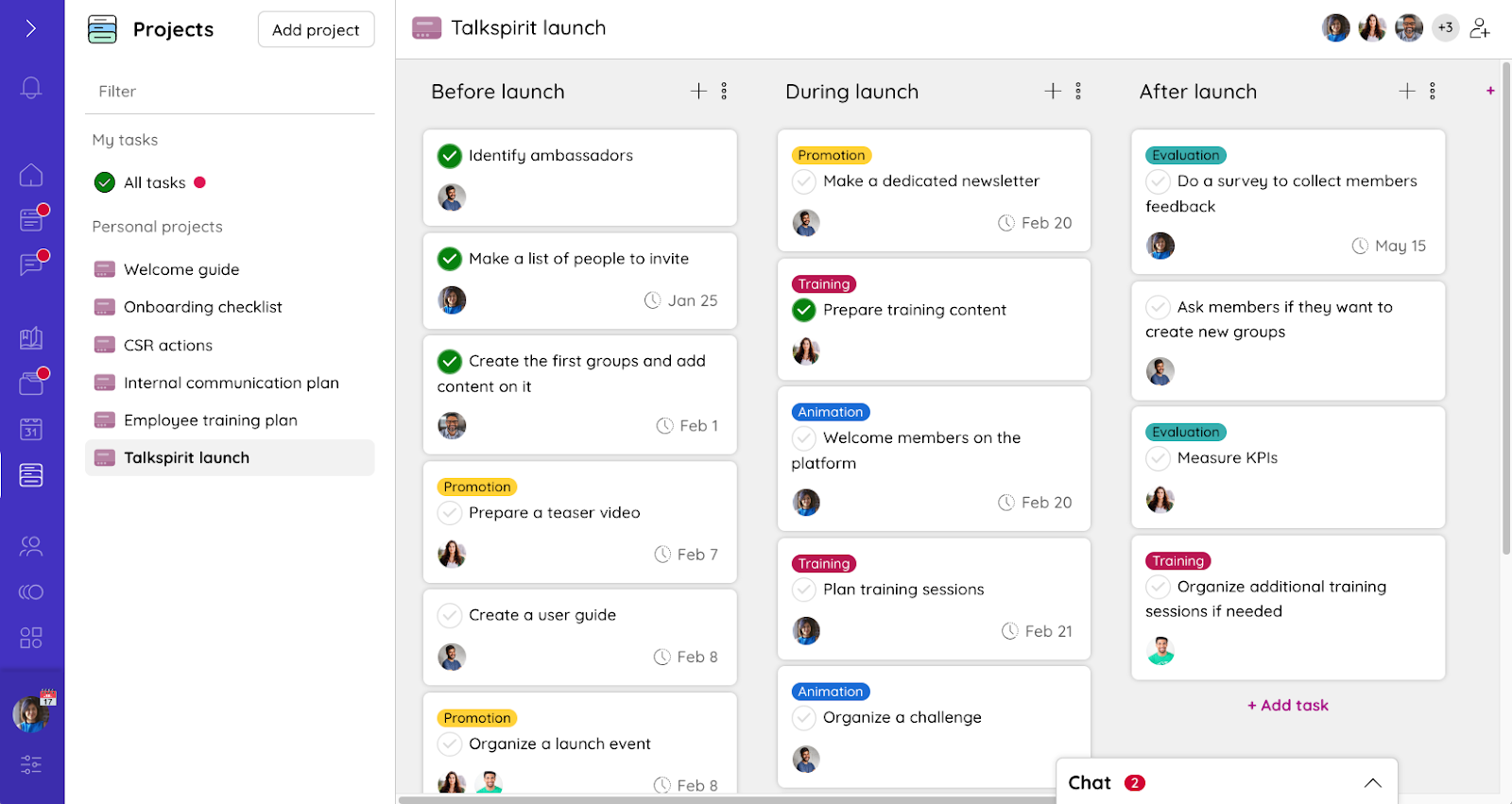
Plan events
“Events are the key to engaging employees in your digital workplace. And contrary to what you might think, it’s not just about creating events. “We integrate all the content and language elements that will be created around each project, like:
- platform’s name and slogan
- press release
- email signature banners
- publicity (roll-up banners, flyers)
- goodies
- promotional videos
This packaging will help make the platform more appealing, making users want to adopt it.”
To take your campaign to an even higher level, Hošek recommends announcing the rollout of the digital workplace at a face-to-face event. “This will create momentum among users.”
6. Train users
To set up a digital workplace, it’s also important to support and train your users so they understand the vision behind the tool and how they can use it to make their daily work more productive.
“Here too, communication plays a key role: they’ll be able to present the project to their own teams, answer their questions and clear up any doubts.” This will create a framework of psychological safety and thus encourage feedback.
Of course, you’ll also want to show users how to use the tool. Several formats are possible, for example:
- classic training sessions (with a presentation + case studies, and questions/answers)
- webinars (100% remote)
- video tutorials (viewable anytime, anywhere)
These different resources can then be stored on a document base or in a cloud folder for easy access.
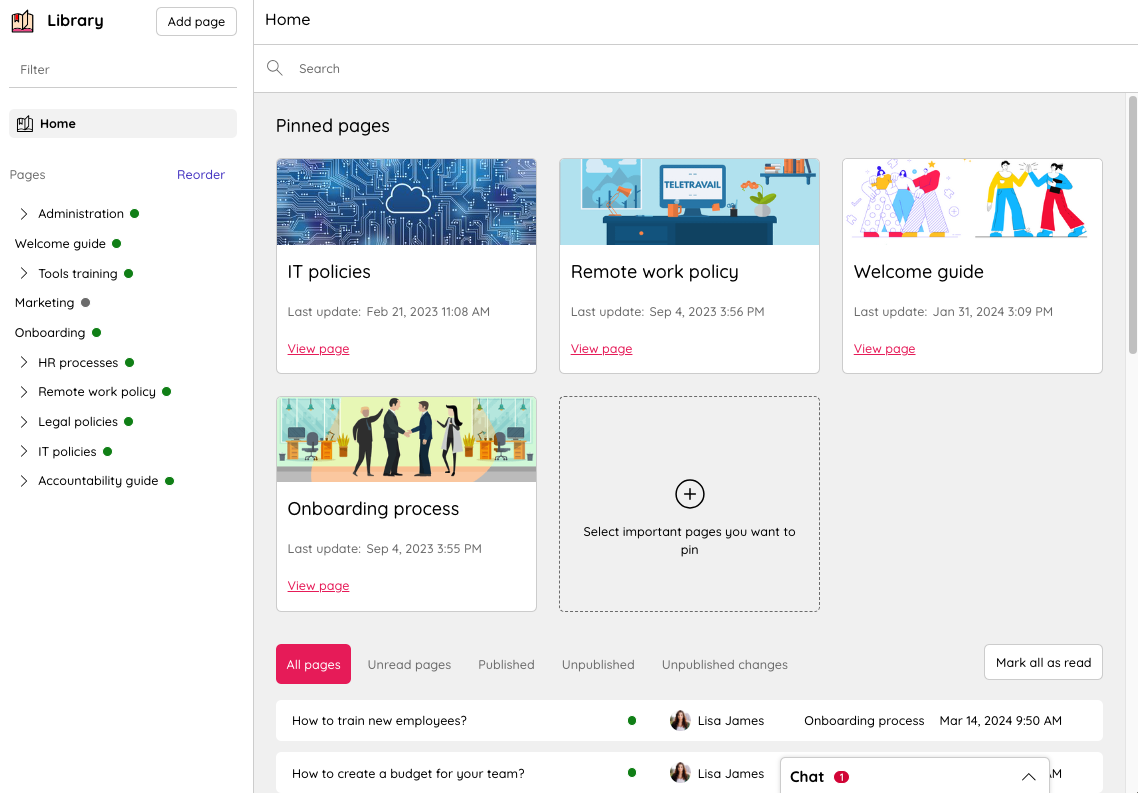
Let’s face it: this step of the training can sometimes take time. That’s why at Talkspirit, we offer our customers several coaching packages to help them deploy their platform quickly and smoothly. Learn more about our coaching packages here.
7. Measure success
✅ Governance. ✅ Setup. ✅ Communication plan. ✅ Training. ✅ Events. On the face of it, you’ve checked off all the boxes for implementing your digital workplace. But don’t forget that deployment isn’t your only goal. The aim is for all your employees to adopt this tool for the long haul. To this end, you’ll need to strive for continuous improvement!
“The first few months of use are often the most critical. That’s when you need to ask all your users for feedback so you can adapt your practices accordingly and solidify the changes over time.
In addition to feedback from your users, there are a few key indicators to measure the success of your digital workplace. As a general rule, we recommend regular monitoring of the platform’s signup rate and daily activity.
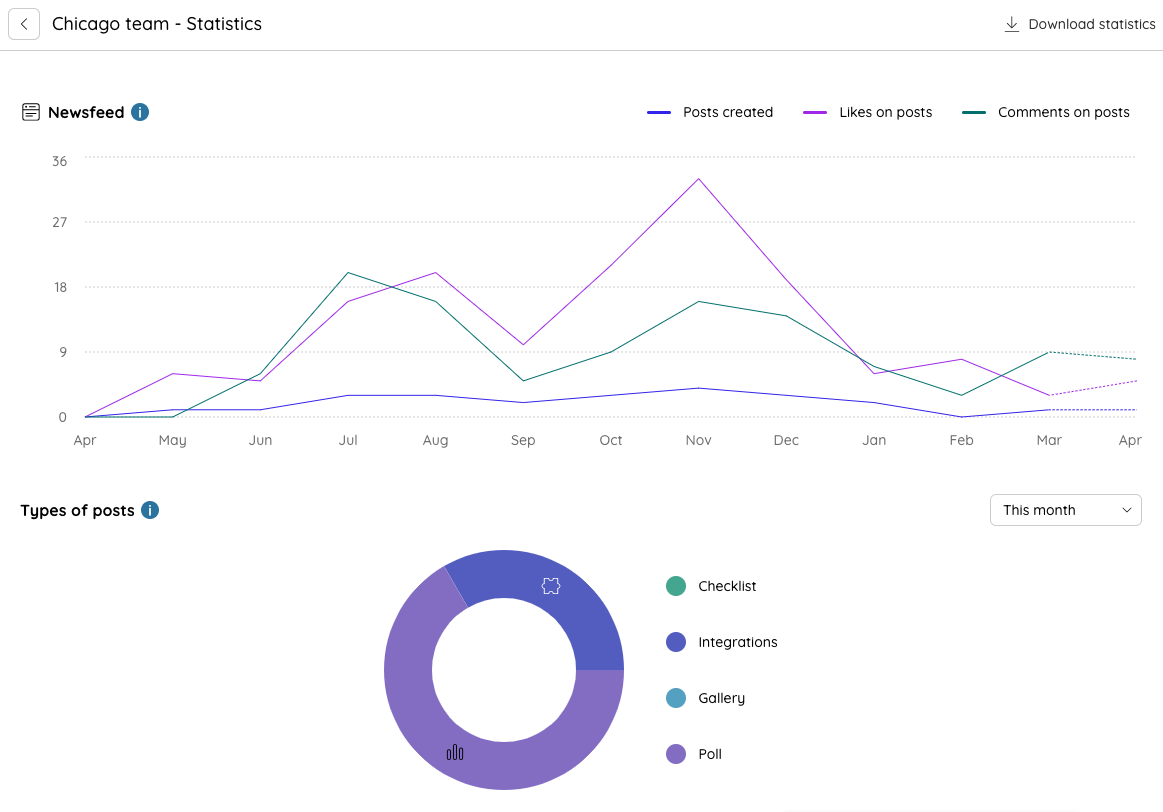
For each use case, we then track more specific KPIs. “On the communication axis, we look at the number of views (on publications or library articles) and the number of likes. Whereas on the collaboration axis, we track the number of projects completed, the number of contributors, comments and interactions on publications.”
Key takeaways
To implement a digital workplace, “you can’t just focus on the tool. The tool is there to support change, not to drive it. The important thing is to prioritize the changes you want to implement, communicate them well and train your employees. Finally, be resilient,“ Hošek suggests. Deploying a digital workplace isn’t something you can do overnight. With the right tools and the right support, however, it can be achieved in a matter of weeks. That’s exactly what our customer Amicio managed to do (in just three weeks!)
So—are you ready to set up your digital workplace? Contact our team for a demo of our platform and personalized support.





