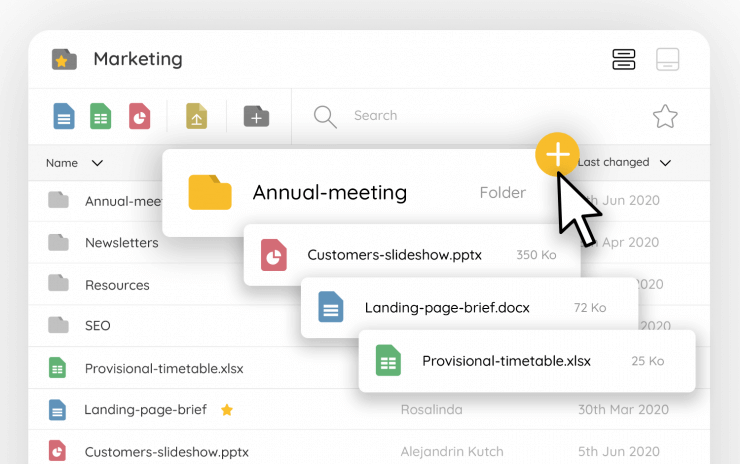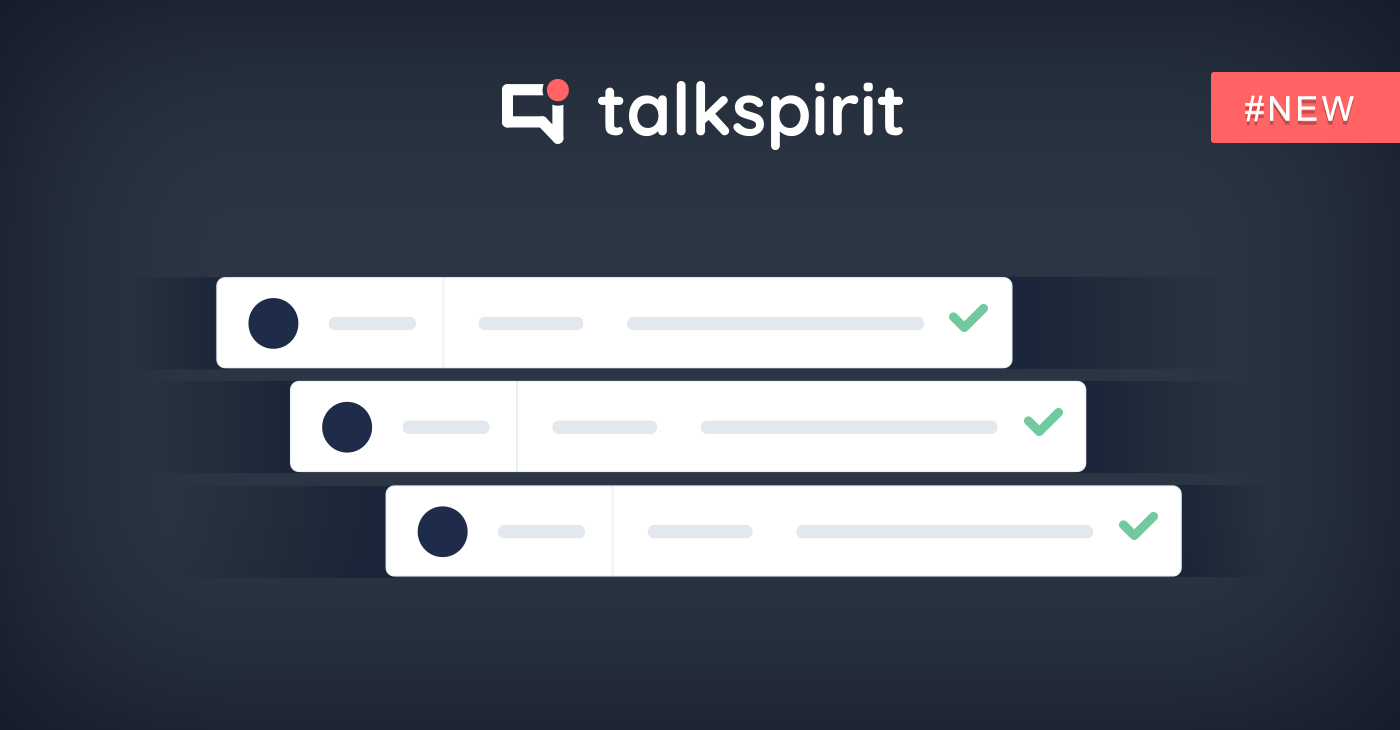Adapting. Adapting quickly and continuously is essential in a networked world, which is always sharing more information and always more quickly. Today, everyone is responsible for seizing the opportunity to identify useful sources of information for their profession, their projects, and to tap into that information to develop their knowledge and skills.
Using 3 web services, Facebook, Twitter and RSS feeds, Talkspirit helps you develop or enhance your information monitoring, to share this information more easily with your team and act on it to identify new opportunities for action or projects.
Integrating Facebook with Talkspirit
Talkspirit allows you to be notified of new content posted on a public Facebook group or page. By signing in with your username and password, you can have the posts appear in one of your Talkspirit groups.
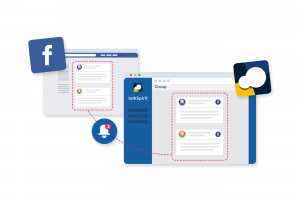
Integrating Twitter with Talkspirit
Monitoring and information sharing medium par excellence, Twitter is a must for information monitoring. Talkspirit allows you to notify of new tweets either posted by a user or according to specific keywords, whether they are preceded by a hashtag or not.
By signing in with your username and password, you can see new tweets in one of your groups straight away. The result is instant, and monitoring can now be shared with your team.
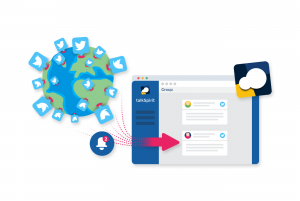
Integrating RSS feeds with Talkspirit
If you prefer to carry out information monitoring using blogs, forums or websites, you can best integrate their content into one of your Talkspirit groups by using RSS feeds.
Simply type the website or RSS feed address into the integrated RSS service form in Talkspirit and click OK, that’s all!
A number of specialized monitoring services offer an RSS feed. This is the case for Google Alerts and Mention for example.
On Google Alerts, you’ll find the address of the RSS feed in the email footer. Click on the link Receive this alert as an RSS feed and copy the address of the corresponding web page.
On Mention, go to the section Settings > Integration to find the address of the RSS feed for your alerts.

Being informed, and being well informed, is no longer an option but an everyday necessity. More than ever, information is the raw material necessary to fuel initiative and decision making. Enhanced by feedback and discussions with your colleagues, shared monitoring becomes a powerful tool at the service of your team to improve the way you work, with a better understanding of the world around you.