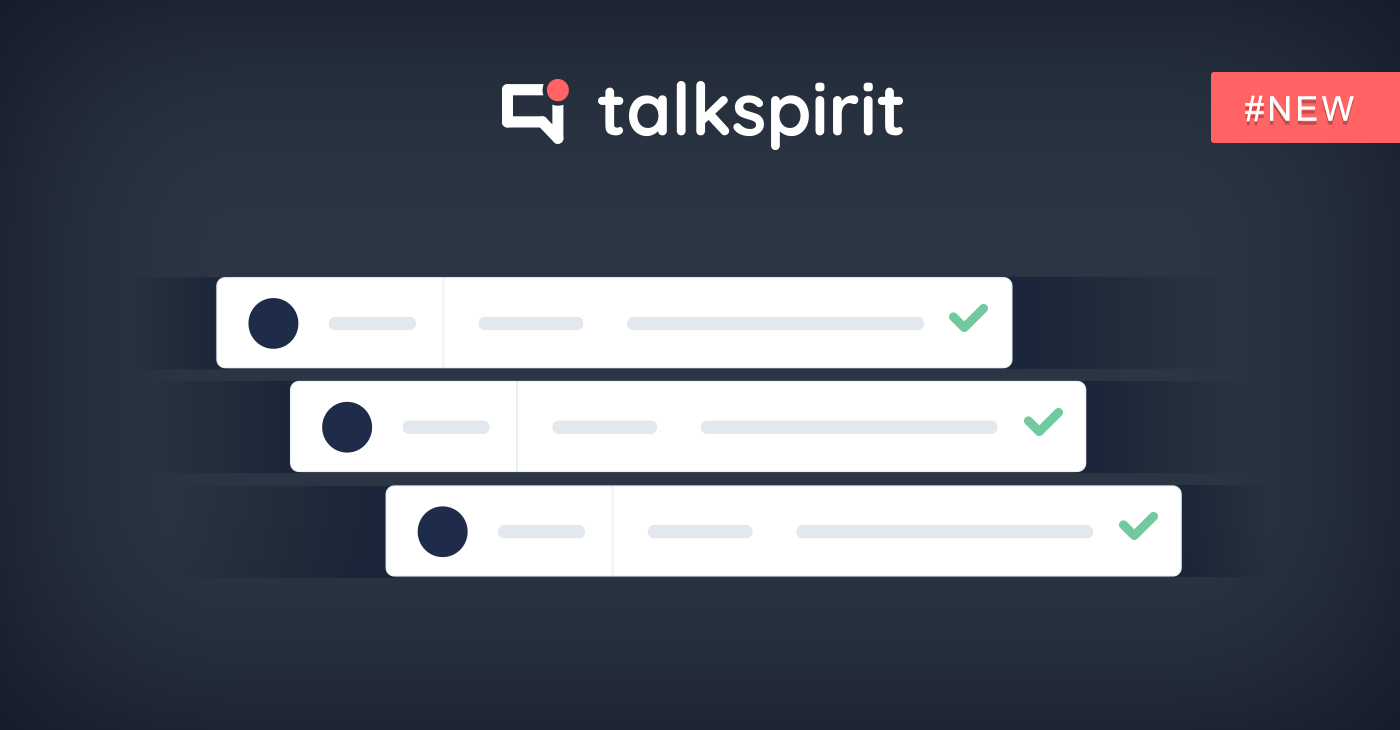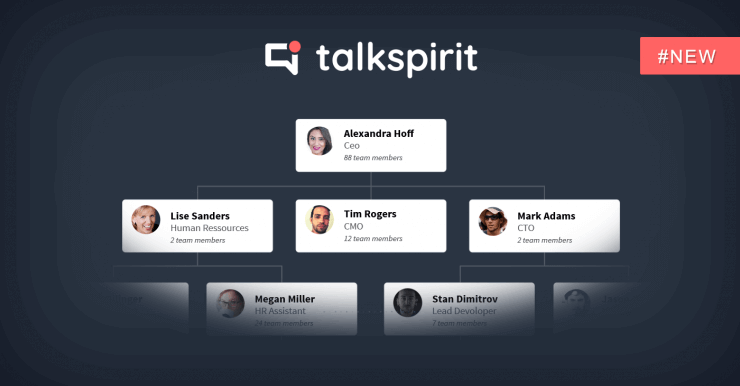A new feature has just appeared on Talkspirit: task assignment in checklists. This allows you to assign tasks to team members right from your checklists.
What’s this all about? And why is it important for project management? Let us share a bit more in this article.
How it works
Already integrated within Talkspirit, checklists allow users to prepare action plans for their projects and follow up on tasks (more information in the knowledge base).
What’s new? It’s now possible to distribute the tasks of a project directly in a checklist. By assigning a task to a collaborator, you indicate that he or she is responsible for carrying out a specific action.
Also read: Organize Your Projects Through Assignments
Each task in the checklist can be assigned to one or more members of the group in which you published it. Once tasks are assigned, users receive email notifications. They can then check boxes corresponding to their actions as these tasks are completed.
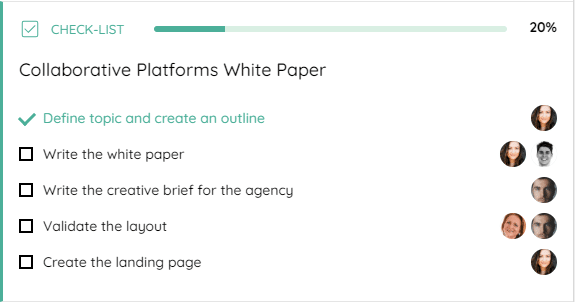
A better organization of work

Being able to assign tasks from a checklist offers teams numerous benefits.
First, checklists allow for more efficient project management. No more endless streams of emails to decide who does what. You can now easily define the roles and responsibilities of your project stakeholders without leaving your Talkspirit platform.
By reminding everyone of the actions they’re responsible for, you make it easier to organize the team’s work, highlight individual contributions, and avoid possible oversights.
Last but not least, you limit meetings whose sole purpose is to define “who does what” or check that partners have done what they were assigned to do, since everyone can have an overview of the project’s progress at any given moment.
Project management on Talkspirit
Assigning tasks in checklists enhances several project management features already present on Talkspirit, namely:
- document and image sharing, which can be directly integrated into your checklists
- the Drive, a secure storage space to organize and access all a given group’s files
- labels that identify the status of a task (to do, in progress or completed), or the team responsible for the project
- integrations such as Trello, Asana, Basecamp or Todoist, which streamline work in project mode by automating your various workflows
- the OfficeNow collaborative suite, which allows multiple people to co-edit documents in real time
Towards more collaboration
By launching this new feature, Talkspirit strengthens its collaborative dimension and sets the stage for a more complete project management module, to better meet the needs of users and teams.
For Talkspirit Product Manager Arnaud Brons, “Assigning tasks is an essential functionality for project management in agile organizations, so we decided to invest in this collaborative work element to help teams work better together on a daily basis—whether they’re teleworking or in the office. There was high demand among users for this feature, and it reflects our commitment to continuously improve the work experience on our platform.”
*
* *
Want to learn more about assigning tasks in checklists or other Talkspirit features? Our team is available to answer your questions.
—
Author: Emmanuelle Abensur