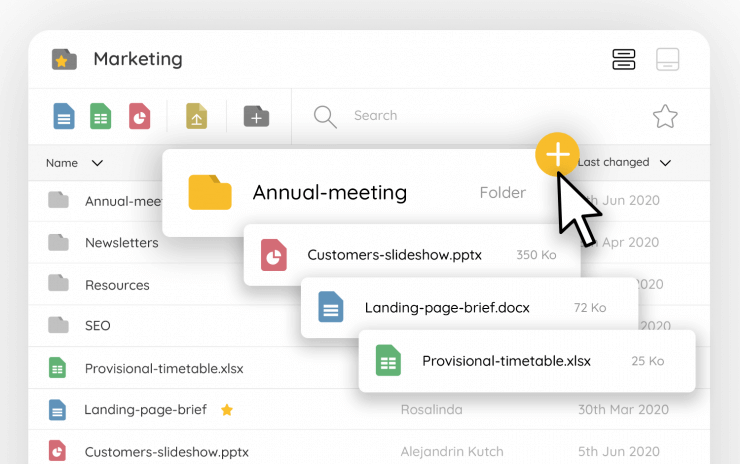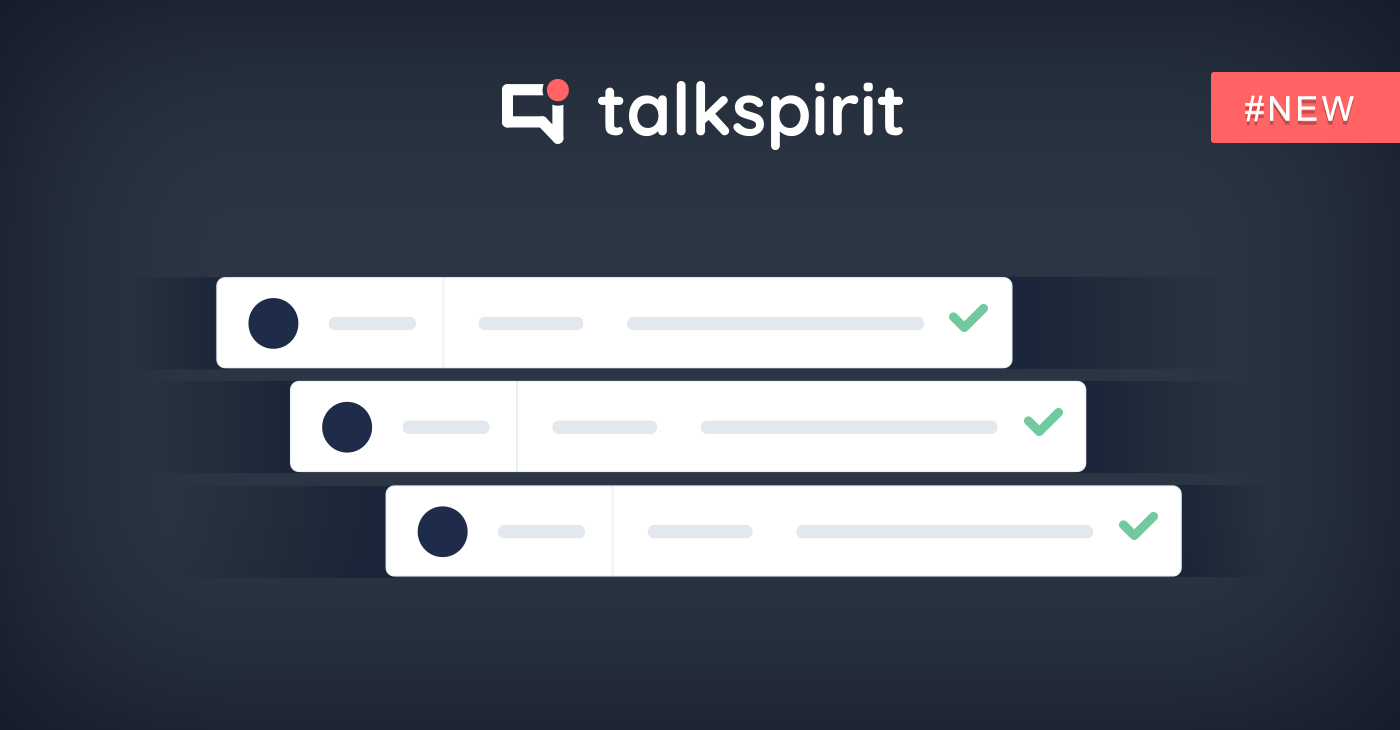Week in, week out, we connect the web services we work with on a daily basis at Talkspirit. Our news feed is steadily enriched by new information streams that allow us to be better informed about those things that are important for our respective activities. Better informed, better coordinated, more responsive, able to make better decisions faster. Now, we’re happy to announce the launch of the Zendesk connector for your customer support activities.
Zendesk, what for?
Zendesk is a highly-popular support application. At Talkspirit, we use it to host our knowledge base and to answer client queries. Normally, only a few people in a company have a license to post and reply to client tickets, for exactly the same economic reasons as with other business applications. And like most companies, those that don’t have access to customer support applications are themselves unable to read and understand client comments, whether they’re positive or negative in nature.
Integrating Zendesk with Talkspirit makes your customer support more transparent by allowing anyone in the team or organization to identify incoming tickets, view their content, be more responsive in terms of the actions to take, and to identify satisfied clients at the end of the process.
3 real-like examples that show this integration’s value
1/ A client sends us an inquiry, but our customer support is unable to reply immediately. The ticket is seen by all of the team. If necessary, each one of us is able to take responsibility for the ticket to resolve the situation. The ticket no longer belongs to just a few people. Everyone works in the interest of satisfying our customers, and time is a key factor in this satisfaction.
2/ When customer support is notified of a fault, the technical team has direct access to client comments. In most cases, it can directly intervene to resolve the problem immediately after the ticket has been posted. When our technical team needs additional information, it can be directly involved in the conversation on the platform with customer support to ask for more details. Our work cycle is shorter, everything is faster, and there are time savings for everyone.
3/ In much the same way, when a client sends us a suggestion it can be immediately identified. It usually prompts a short discussion, and if we think it contributes to our mission we then integrate it into our shared roadmap on Trello. Here, too, we don’t need to wait for a coordination meeting based on incomplete summarized information. Information which may have been transmitted with varying degrees of faithfulness (yes, it’s happens!).
Do you also recognize actual scenarios within your organization?
Zendesk – Talkspirit: how it works
If you’ve already extended Talkspirit with web services, you’ll know how it works. Just go to the Services section, look for the Zendesk service and click on Add to configure this integration.
The Zendesk service will automatically publish a post for each new support ticket in the group of your choice.
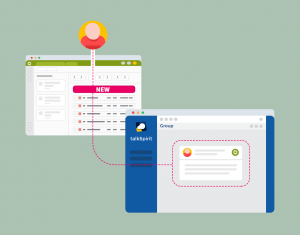
In a similar way to Trello or Pipedrive, each change in a ticket’s status will automatically result in a notification in the form of a comment. It’s as simple as that.
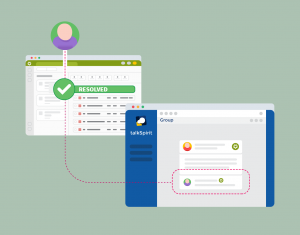
What are you waiting for!