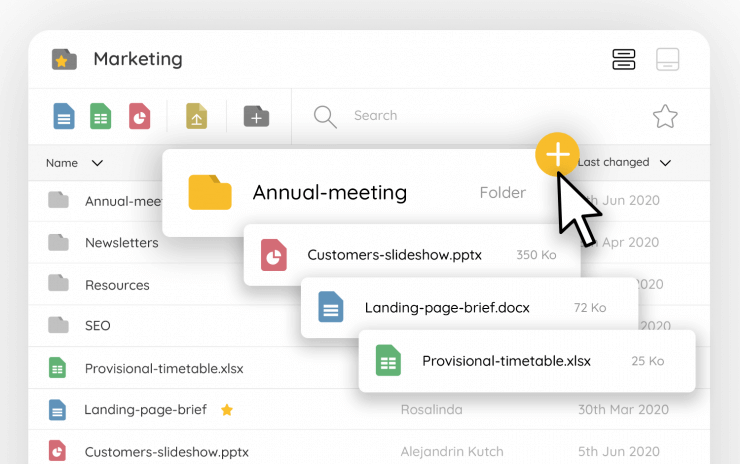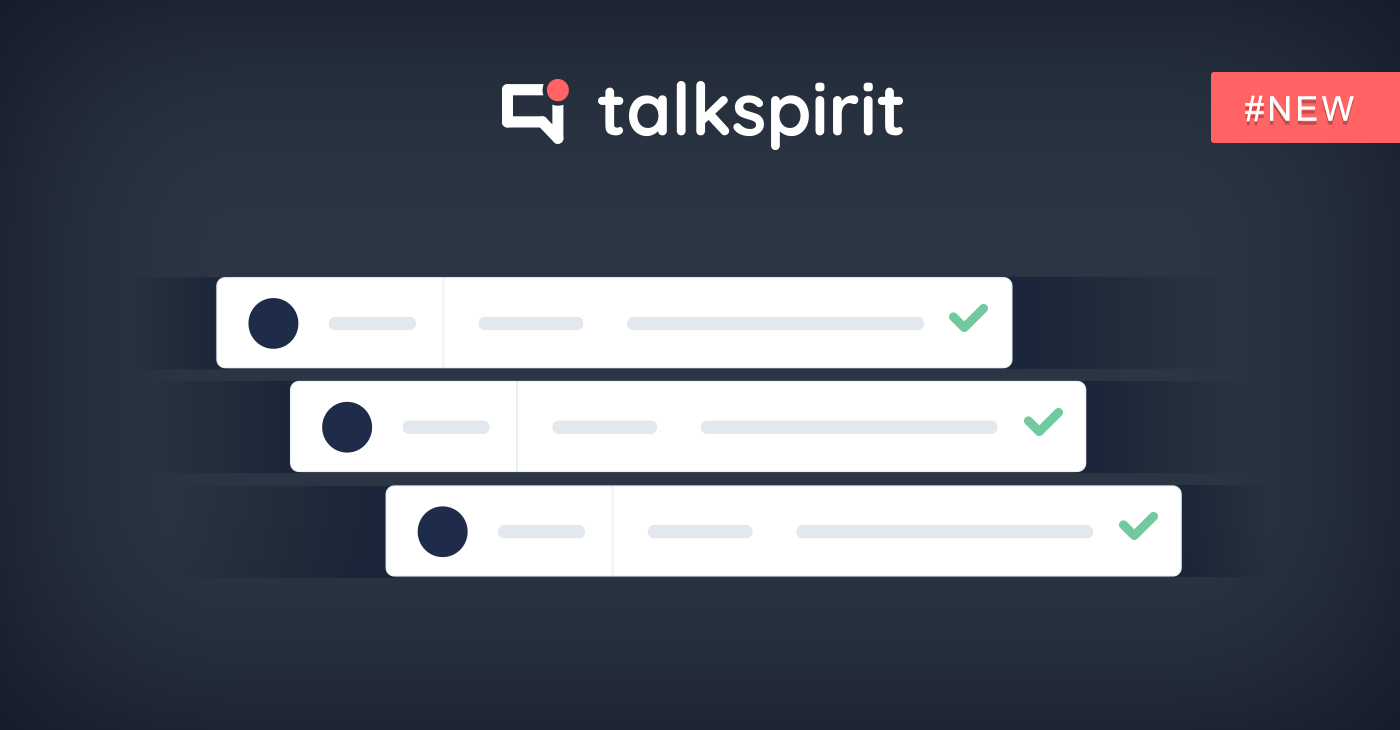Don’t worry, bots are not ‘really’ going to invade the whole of Talkspirit! They are actually here to merely help, and support you in your everyday work life. But first, what are bots exactly?!
As many of you are probably well aware of, the word ‘bot’ literally stands for ‘robot’ – which usually come in many forms, shapes, and sizes. From Siri on your iPhone, R2D2 in Star Wars to industrial robots in production facilities. The bots we are talking about however are more like virtual agents, ready at your disposal as of today!
So, how does it work exactly?
Just like any other bot, our newly introduced bots are destined to make our lives easier, more pleasant, and most of all more productive. So how does it work exactly? Our Talkspirit bots operate in the chat, and will save you time by performing various tasks for you! Our bots can be accessed and controlled by simple one-click commands in the chat function. Bots can be good fun, and by putting them to good use you can even save a bunch of time! Give it a go by simply typing ‘@’ in the chat, and see what bots will appear.
Introducing team-bot
At Talkspirit we believe that people work better in teams, and believe it or not, so do bots. We therefore assembled a dedicated team of distinctive bots, each specialized in one particular profession – just like any other human-team actually. Each bot can be accessed through a different @ command, have a look down below:
giphyBot: the giphyBot is here to loosen up your working environment, making chatting more fun than ever before. As this bot is directly linked to Giphy, it will put any imaginable Gif instantly in your hands. Give it a go by typing @giphyBot in the chat.
videoBot: the videobot is here to realise videoconferences with your fellow team members. This bot seamlessly collaborates with Google Hangout, Zoom, and Appearin. To access the videobot, simply type @appearinBot, @zoomBot or @hangoutsBot in the chat.
TalkspiritBot: the Talkspirit bot knows pretty much everything there is to know about the platform. This bot is multifunctional as you can ask it for help, but also propose shortcuts to various functionalities, such as creating a group, inviting others and many more. To access this bot, simply type @talkspiritBot in the chat.
calcBot: as the name already implies, the calcBot is here to help you out with any mathematical problem. Access a fully operational calculator without opening another application, by simply typing @calcBot in the chat.
Tips, ideas or suggestions
Got any ideas or suggestions for future functionalities? We very interested in hearing what you have to say!
Philippe Pinault, co-fondateur de Talkspirit