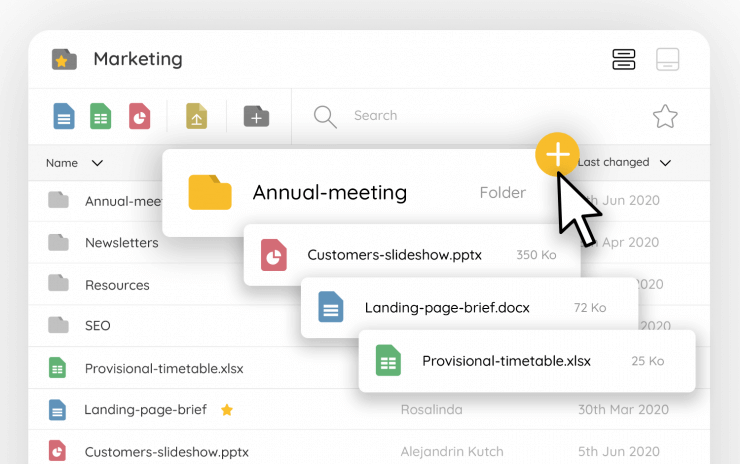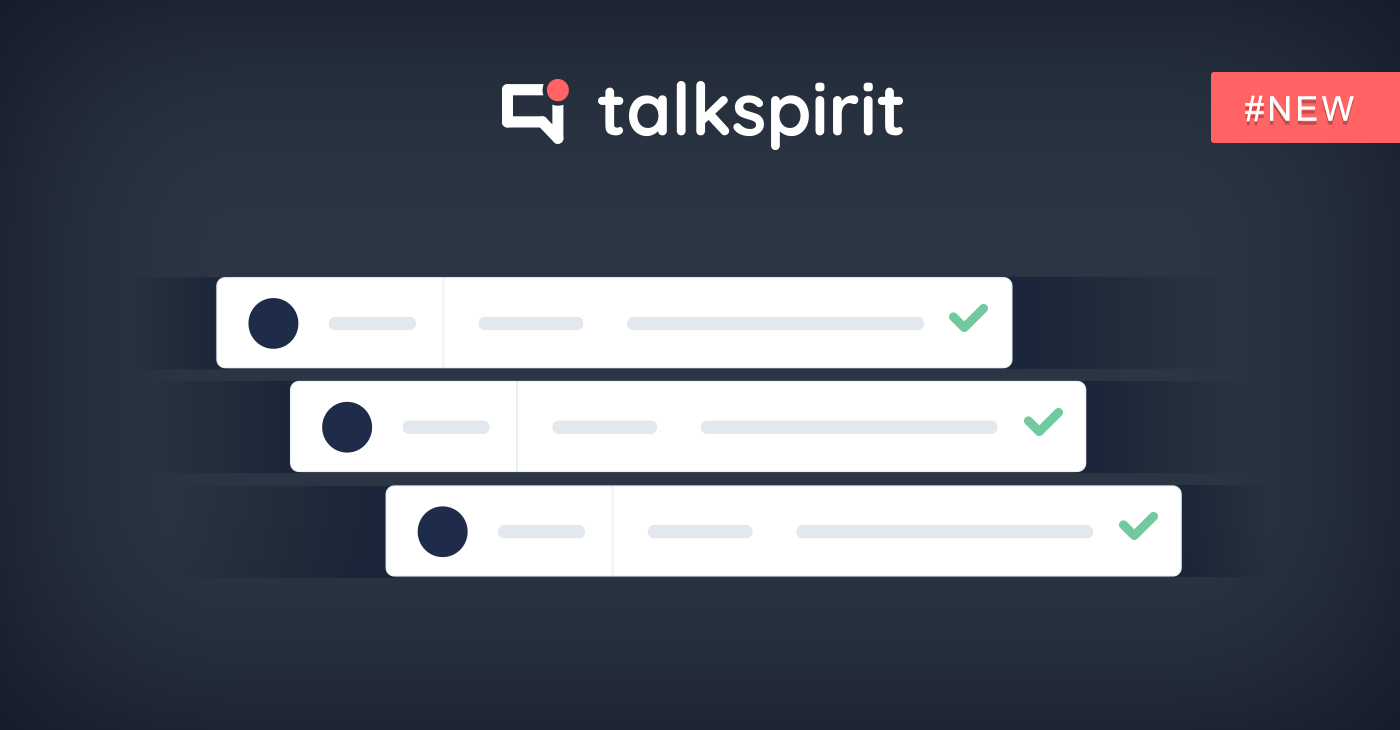Webhooks, here we go!
The future of work and collaboration will take place in a world of flux, interaction, exchanges, interfaces, applications. Developers are the builders of this networked world. Today we’re pleased to offer them a first interface for data exchange, and at the same time launch a new technical information website.
The Talkspirit incoming webhook allows information to be received from other applications and to post it in one of your groups.
Developers can now automate the transmission of all types of information (e.g. events, alerts, activity summary) at the desired frequency in order to share it with your teams.
Where to start?
The first question to ask yourself before thinking about webhooks, is what does my team need? What type of information does it need to better perform its daily tasks?
By starting with this question, you’ll soon see that the information your team needs is scattered across multiple locations (particularly applications). A good deal of time is spent searching for this information before transmitting it to your team, and when you can’t access the applications that store this data, waiting for someone to transmit the information to you.
Here is where integrated web services and webhooks come into play. The principal web services that we’ve natively integrated (e.g. Facebook, Twitter, RSS, Trello, Github) or those integrated using the Zapier service are a first step to passing information from these services to Talkspirit. The integration of these services doesn’t require any technical expertise and they can be enabled in a matter of moments.

Incoming webhooks complement these important tools by allowing for customized posts within Talkspirit from a given source of information. You decide what information to transmit, the trigger that makes this happen, and the frequency with which it’s sent to an interface that receives the information and posts it automatically in a Talkspirit group.
Some examples?
Email notifications that you personally receive and whose content is of interest to your team (e.g. monitoring alerts, a specific client action, change of status in an action in a business process) are an example of information that goes to your inbox, and which could be converted into posts shared with your team.
Activating your first webhook
To activate a webhook, click on the Services section, then Add an Incoming webhook.
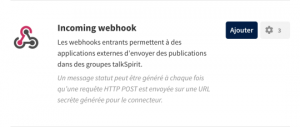
Select a group, and name your webhook. The service will provide you with a confidential URL on which to carry out your requests to ensure the transmission of desired information.
Welcome to the new site for Talkspirit’s API
You can find technical information on Github and follow our development on these pages.
If you only remember one thing…
Customized information shared with the right people, at the right time, in the right place – where you collaborate with your team – is now possible. You can now connect anything you like with Talkspirit . There’s no limits.
It’s your move to build the information architecture you need to realize your projects.
Philippe