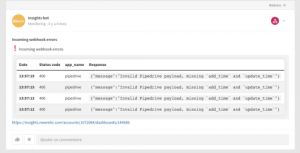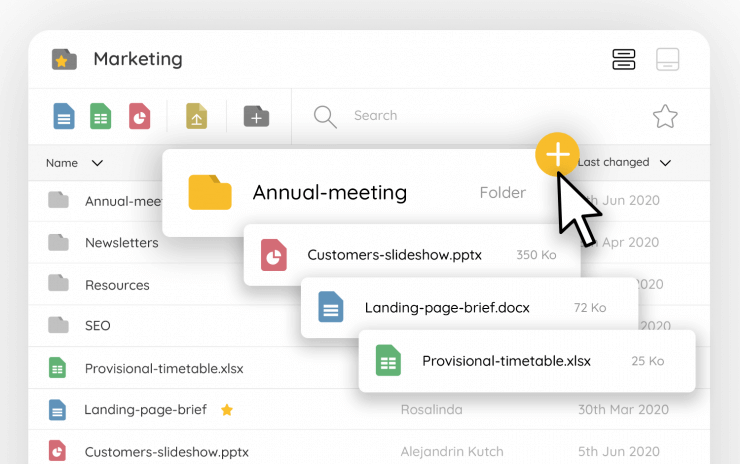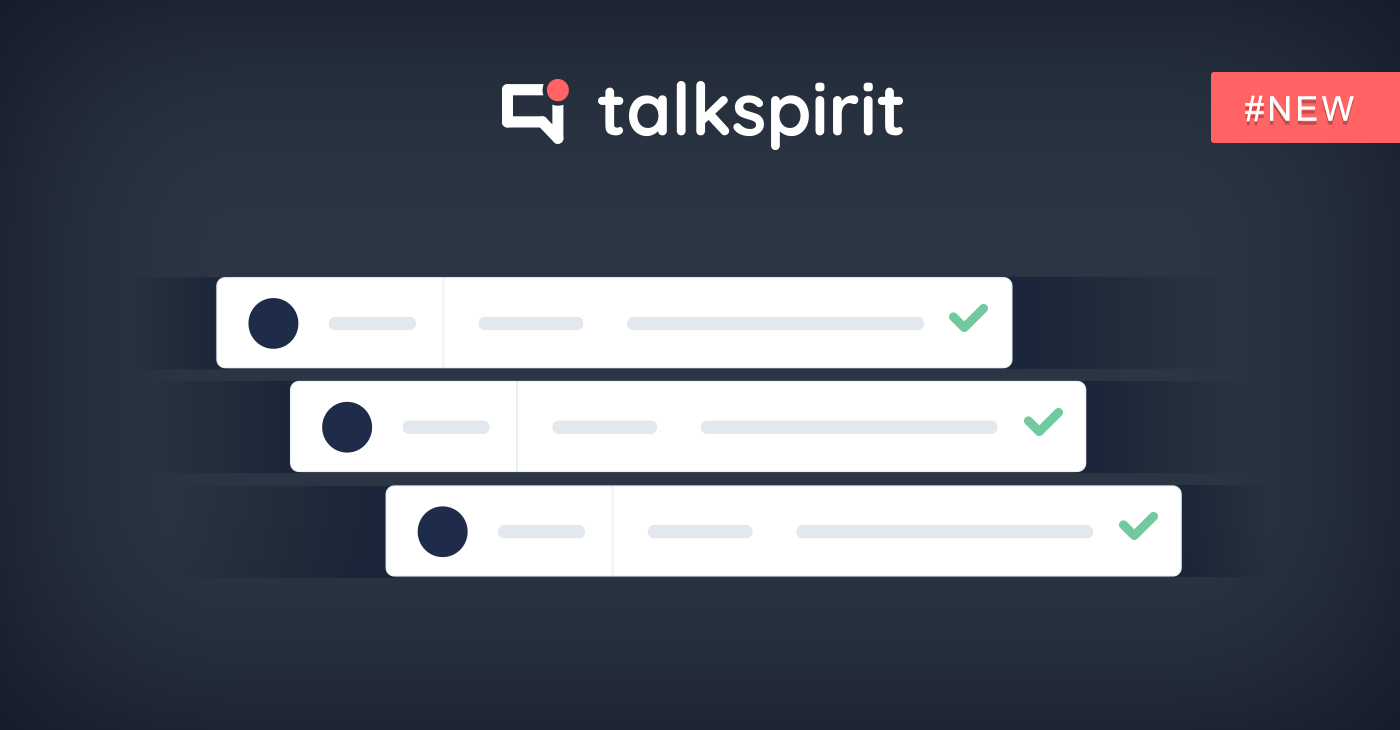Introducing the email integration
We are glad to share one of our most recent integrations with you: ‘email’. When used correctly, Talkspirit will greatly reduce a firm’s email traffic, however, whether we like it or not, email stay plays an important role in terms of external usage. Sometimes there is just no avoiding it, which is why this new integration will save you a great deal of time and effort whenever it comes to that.
So why integrate email?
Using the integration will automatically convert new emails from your inbox, directly into a publication in the group(s) of your choosing. So what’s the huge benefit of all this? It all boils down to interactivity and coordination; the ability to collaborate on new activities together. Here are some concrete examples to give a broad idea:
- If you have a contact form on your website, you’re probably receiving emails whenever someone fills it out. You can now redirect these emails to a dedicated group; allowing better collaboration on new requests.
- Do you sometimes receive newsletters, industry news or other relevant information from companies you’d like to share? You can now easily share this content and engage fruitful discussions.
- If you sometimes use business apps, you’re probably aware of the automatic email alerts that regularly pop-up in your inbox. You can now transfer these notifications to the groups of your choosing, keeping a tight overview and shaping transparency and interactivity.
- Do you struggle with lengthy company-wide email lists every once in a while? You can now automatically link this content in Talkspirit. Doing so makes it searchable too, and a lot more interactive.
These are just a few of many new doors that the new email integration opens. All in all, the most important is that whenever you receive an email that you deem important, the content is easily sharable with just a few clicks.
Especially for external usage, email still plays an important role in today’s digital age. Making use of the new email integration, therefore, helps in becoming a more agile, responsive, transparent and synergic organization. Instead of dealing with an ever-growing daily email inbox, you’ll create a free flow of information, accessible to whomever, whenever it’s needed.
So how does it all work?
You connect the email integration like any other app; by clicking on the “connect apps icon” located on the top of the screen, slightly to the left. The first thing you need to know is that upon activating an email integration for a specific group, you’ll create a secret email address. Whenever an email is sent to this particular ‘secret email’ address, it will automatically transform its content into a publication in Talkspirit.

For the sake of automation, you can easily link this ‘secret email’ to your own Gmail or Outlook account. In your email settings, you can define that certain emails from a certain source will be directly forwarded to another email address.
So let’s assume you want to link email notifications of an application that you’re using. You would define that whenever a new email notification of this particular app arises, it will automatically be forwarded to this one ‘secret email address’. The result: a new publication will now pop-up in the group(s) of your choosing, whenever you receive a notification of this particular app.
Trick of the trade: the ‘secret email address’ is often difficult to remember, so you should save it somewhere – like in your contacts.
Adding labels to the loop
The email integration accompanied with labels is a killer combination in terms of productivity. Labels generally allow for a better overview, from personal workflows, and help to assign actions that have to be carried out.
So how do these two go together exactly? Labels come in various different colours; each colour representing a different action. The purpose of each label depends per group; the administrator is able to define the purposes in the settings of each group. Whenever a new email publication arises, labels bring a sense of structure and meaning to this content.
Trick of the trade: by clicking on the small icon on the top right corner of any publication, you can select and assign a label.
Go the extra mile with webhooks
To truly take up your game to another level; try playing around with webhooks! A webhook will generate a new post on the moment something new happens – a simple event, a new blog post, an industry development, anything. It basically allows you to convert whatever type of event outside Talkspirit into a publication.